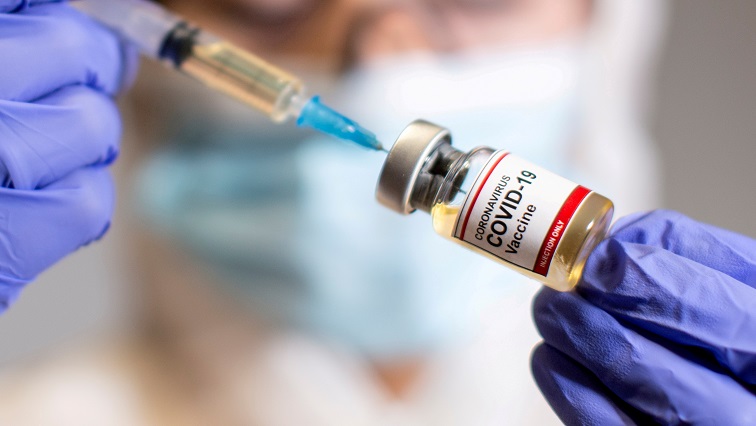The provincial government is targeting at least 750 000 people over the age of 60 to be on their vaccination database.
Winde was speaking during an online briefing on COVID-19.
He says the second phase of vaccinations is expected to begin on May 17.
“We are having our registration systems. They are already open. You will see that 1 11000 people in the 60-year category and above have already registered online from our province. Thank you very much for those of you that registered. We need to make sure we need to get all our citizens in that category registered,” says the Premier.
Health Minister Dr Zweli Mkhize launched the COVID-19 Electronic Vaccination Data System for people who are aged 60 and above last week.
Essential workers, persons in congregate settings, those over 18 with comorbidities are also among those eligible to receive COVID-19 shots in SA’s second phase of its vaccine rollout programme.
However, for now, government wants to prioritise the registration of the elderly.
“You must have your ID and medical aid card (if you have one) ready before you register. When you register, it is very important that you put in the correct cellphone number, the address where you live, and the correct medical aid number (if you have one). Remember that registration does not guarantee that you will be vaccinated immediately. We will use the information you provide when you register to communicate with you about the vaccination program when necessary,” explains Mkhize.
In the video below, Minister Mkhize launches Eletronic Vaccination Data System:
To register on the website:
1. First make sure you have internet access,
2. You will need a smartphone, a tablet or a computer,
3. Connect to the internet and go to vaccine.enroll.health.gov.za. The welcome screen will guide you through the steps and this is what the demonstration team will show us shortly,
4. It is important to follow the instructions and put in all the details the system asks for,
5. When you are finished, the system will send an SMS to the phone number you provided. This SMS will confirm that you are registered.
This means that the system now has your details in a queue to be scheduled for your vaccine,
6. When it is your turn to be vaccinated, the system will send you another SMS with a date and the place where you will be vaccinated. If you put in the correct address, you will be sent to the vaccination centre that is closest to your home. Some of you may be directed to your place of work,
7. If you have problems you may contact the COVID-19 Hotline at 0800 029 999. A dedicated call centre for the EVDS is being finalized and that number will be announced and displayed on the EVDS portal when you register.